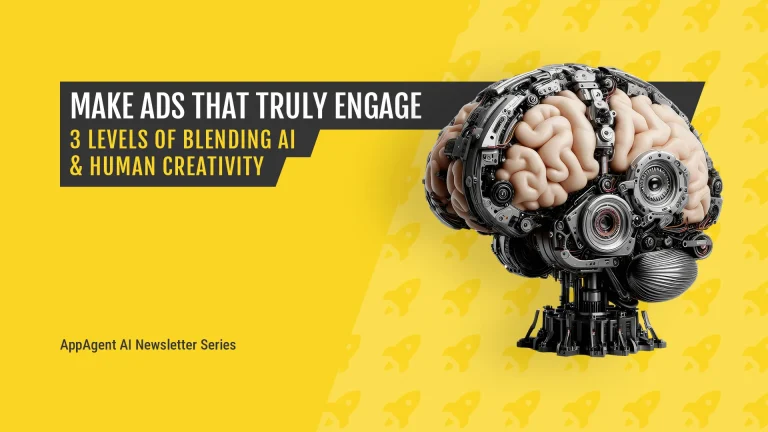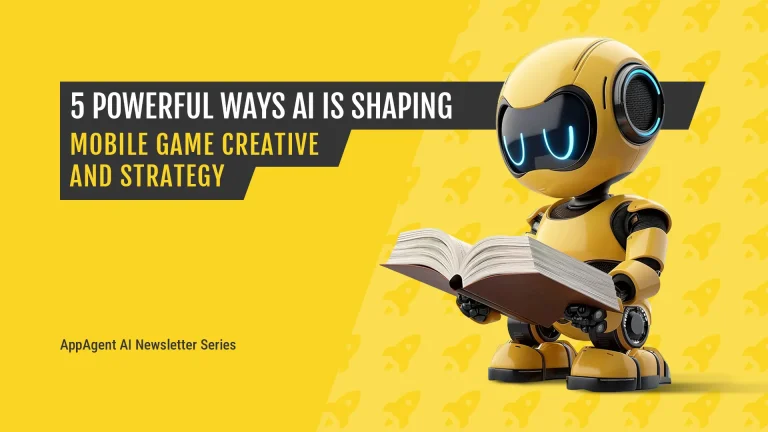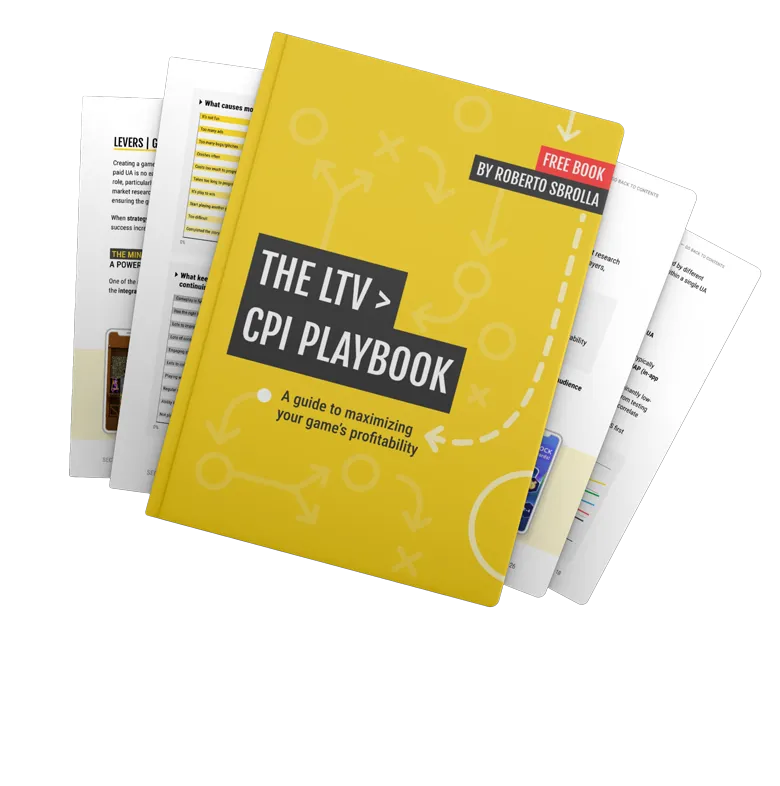Developing a robust ad creatives process should be a high priority for any mobile marketer that wants to have the best performing ads for their mobile app or game. The process should effectively merge art with science: it must create efficiency, reduce burnout, and provide your creative team with more time to focus on idea-making… the essential goal of any creative process. Take a look at our ACE framework first:
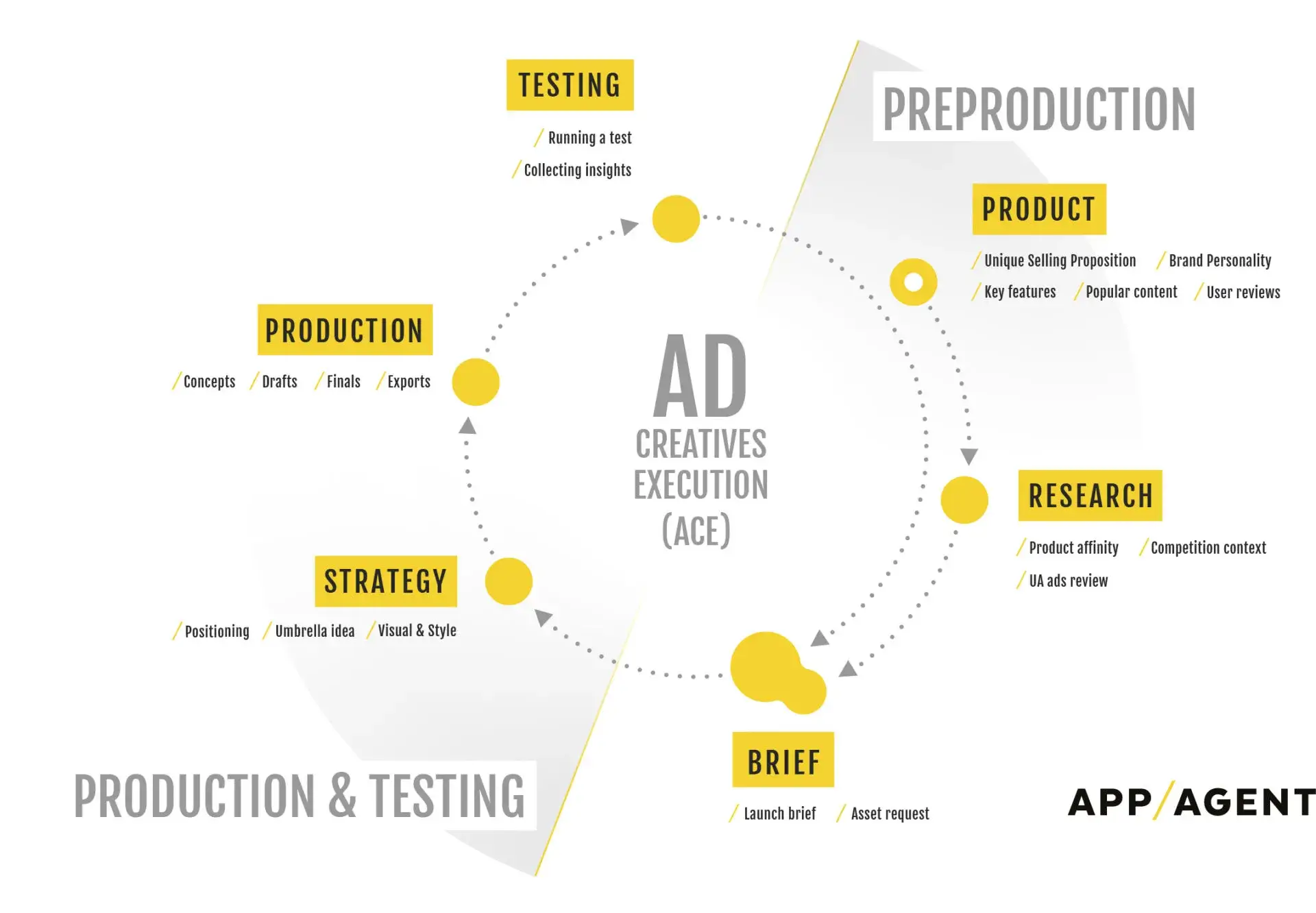
In this post, we will explore the Ad Creatives Execution (ACE) Framework, which has been developed at AppAgent to help marketers and creatives alike. The ACE Framework methodology aims to demystify ad creatives production by taking you step by step through six stages, as demonstrated in the diagram below.
#1. Understand Your Product
The goal of this ACE Framework stage is to be clear on:
- Why the product was created – what problem(s) does it solve
- What the product does and how it’s unique within the market – the Unique Selling Proposition (USP)
- The product’s features
The Why, How and What
In order to successfully market your app/game, you need to understand why it was created – the purpose, how it works, and what it does that’s unique from the other 2.6M, respectively 1.8M apps and games in the Google Play Store and Apple App Store. While this may seem like a no-brainer, oftentimes we see that game or app developers are not clear on their own product, and that marketing and product teams are misaligned.
So your first step should always be to align on the “why” the “how” and the “what” of your product. Take a look at this diagram by Simon Sinek, motivational speaker and author:
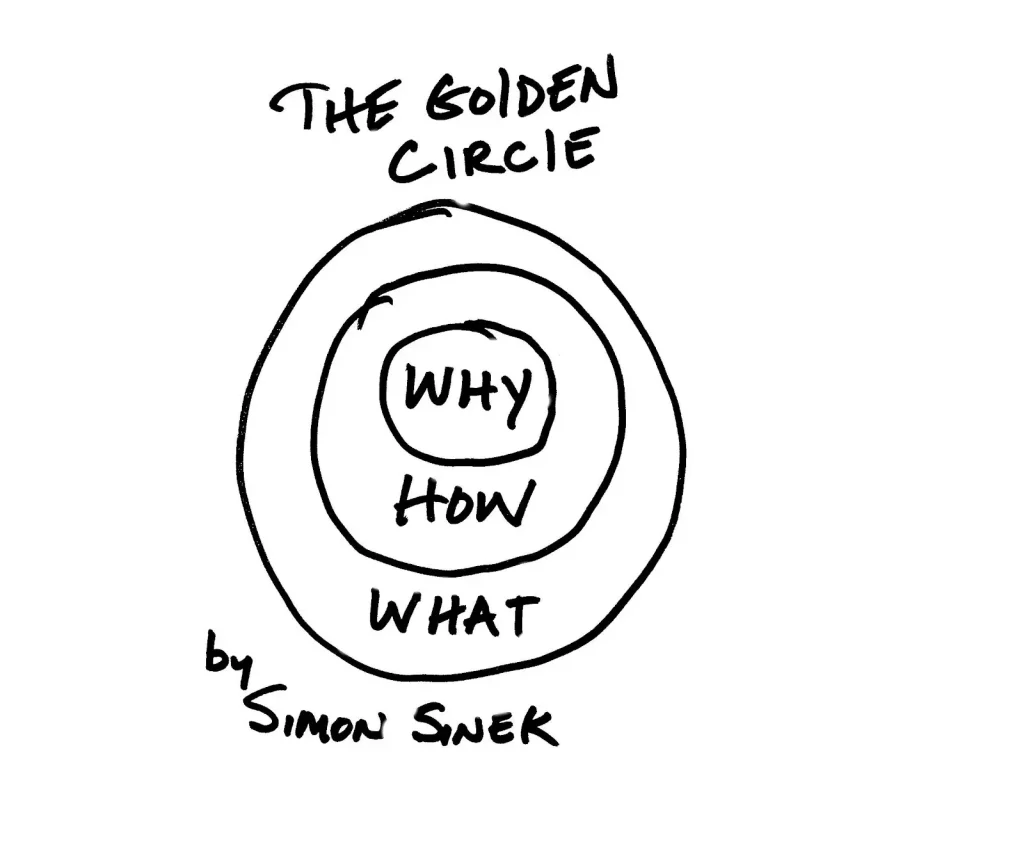
The key here is that when it comes to selling your app/game, everything starts with the “why”. Why was the product created and why should people care about it?
If you have a strong “why”, you will save a ton of your budget because there will be natural interest among your audience and your app or game will have increased virality.
TIP: Many hypercasual game developers start a new project by creating an ad about the potential game first to see if people are attracted to the concept. This is a great way to test the potential pull of your game. Deconstructor of Fun had a great podcast episode on this topic.
The What (=USP)
Next you’ll want to come up with the USP (Unique Selling Proposition) of your app/game. The USP – in fact – is the “what” we are referring to: what is the one sentence people should remember about your product – ideally something that makes it unique. Having a hard time finding your USP? There are several things that can help you:
- Align the product and marketing teams – have them work together to come up with a USP they both agree on
- Read user reviews – they have used the app/game and will know what they find unique about it
- Read journalist reviews – finding a product’s USP is their job
- Speak to community managers – they know what users like
Example USP for a mobile app: Recolor – A coloring app that allows you to express your creativity and reduce stress by coloring unique artworks created by professional illustrators.
Example USP for a mobile game: Avakin Life – Be anyone you want to be!
Brand Personality
It’s important to know how you want your app or game to come across to others. Humorous? Serious? Hardcore? Calm? See some examples below.

The personality of your product is important because it should be tailored to attract your target group. Also, it helps to unify the tone of messaging across social media posts, newsletters, mobile ads, store listings and all the other channels you use for communication with your customers and audience.
Example: If you are a messenger app for kids, then you will want to appeal to both parents and kids – those who will be approving, downloading and using the app. In this case, you may want to come across as friendly, slightly humorous, and simple, because that should help you attract parents and kids alike.
Key Features & Power User Profile
Make sure you understand all of the key features of your product and how they work. You should also know which features are the most important/attractive to your user base. Rather than guessing, use app analytics to discover the true feature usage. Knowing which features are favored is important because you can develop concepts around promoting these features.
You will also want to understand what a power user looks like, because they get deep into the app/game and very often are the biggest spenders. The comparison analysis of the average user and power user helps you understand what defines this unique segment, what makes them tick and therefore, which messaging should be used to attract more highly engaged users.
Creative Case Study
50% WIN RATE WITH NEW AD CREATIVES
Finding patterns for what works by analyzing competitors with a mobile ad intelligence tool.
#2. Do Your Research
The goal of this ACE Framework stage is to be clear on:
- What type of ads work best for your game or app
- What your competitors are doing with their ad creatives – especially pay attention to best performing ads but you might also use Apptweak’s Timeline to discover successful A/B tests of your competitors
- What are the current mobile trends, market trends and design trends
Research is important because it provides you with strong insights for developing good creatives, and good creatives mean higher CTR > higher install rate > higher eCPM and ultimately, lower acquisition costs. 🤑 You will be in a much better position to make creatives that work for you if you know what other creatives are already out there.
Ad Types
Social media videos are the most popular creative ad types, however there may be other formats such as rewarded videos, banners or playable ads that will also work for your app or game. There are a lot of great resources to help you determine which ad types you should try. Here are just a few:
Speaking of video ads, check out this great resource by Facebook which helps you to understand different mobile video ads and placements.
Example: Hyper-casual games often see playable ads performing best, while social or utility apps benefit from banner and video ads.
Product Affinity
To expand your target audience you can use an affinity tool to help you find similarities between game genres. We created such a tool in-house, leveraging data from one of the leading ad intelligence platforms. This information can help you better understand your target user’s other interests so that you can create ads that target those interests as well. This is a great way of getting to know your users better in order to be able to predict their behavior.
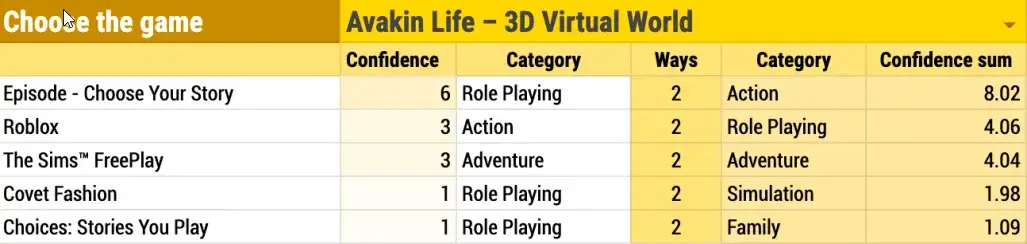
Winning and Failing UA Creatives
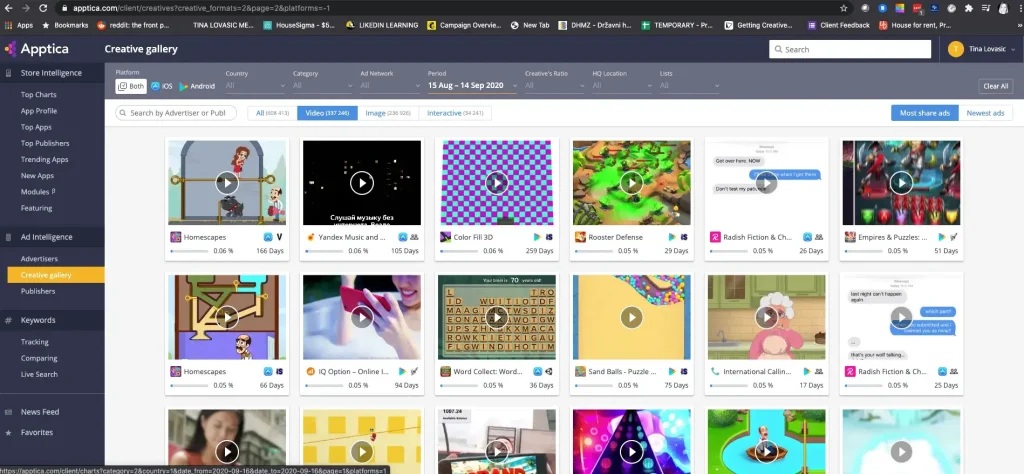
Typically you should be able to find a bunch of ads out there by your competitors. Learn which competitor ads perform well and which don’t perform well – try to find trends and then base your concepts around this data. You can use an ad intelligence platform like Apptica to help you find best performing creatives.
#3. Write a Detailed Brief
The goal of this ACE Framework stage is to:
- Be clear on what it is you are asking the creative team to do
- Create a thorough brief document that lists the specific outputs, information, documents and assets needed in order for creative work to begin without friction or additional questions
“If there is no brief, there is no job.” – Anon
Brief Size
The bigger the project, the bigger and more thorough the brief needs to be in order to maximize efficiency. That also goes the other way around. If you have a small project – i.e. a video that will take one hour to produce – you don’t need to worry about a brief that covers several pages.
Regardless of project size however, you should always have a clear idea of what needs to be done. Write out a few sentences of exact instructions and specifics so that it can always be referred back to. You should be able to read your brief and understand it from the perspective of a person who has no information on the product or what needs to be done. If the brief is done well, there should be very little to no follow up questions.
Adding Visuals
Make your brief visual – it is, after all, going to be the main document your creative team will be working from, and creatives learn visually. You can include linked video examples, designs, competitor concepts, etc.
Example:
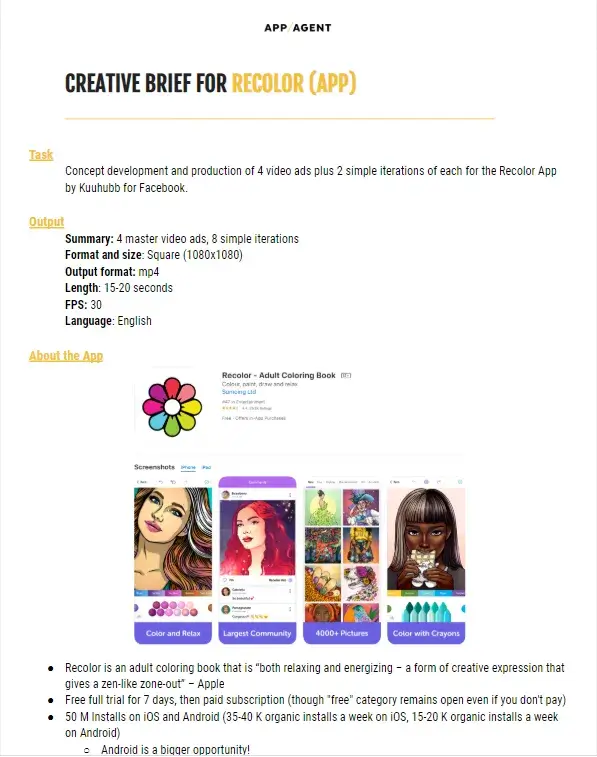
Key parts of a brief:
- Task – what is the overall task – what are you producing
- Output – what are the files types, specs and what are the total number of files you are expected to deliver
- About The App – why was the app created and what does it do? What are the key features? Is it paid? What is the onboarding process? How do people progress? What is the ultimate outcome?
- About The Brand – are there any brand guidelines that need to be followed? Fonts? Colours? Tone of Voice?
- Competitors and Top Ads – what are the competitor ads and which are top performers?
- Target Group – what is the target group of the app/game?
- USP – what is the one thing that makes the app/game unique?
- Defend USP – why did you choose this USP?
- Key Messaging / Direction – what are the key messages to follow or which should we avoid?
- Mandatories – any other guidelines or product info we should know about?
- Timeline – what is the production timeline?
Inspire the Creative team
When the brief is done and you’re ready to pass it over to the creative team, remember: everyone loves to be inspired. The more passionate you are about the app/game, the more passionate they will be. Do your best to inspire the team by showing them why the app/game is cool and unique.
As per the graphic below, you are distilling the information you’ve gathered, inspiring the creative team with it, and then the creatives are evolving this further into concepts. If you have your own ideas it’s great to mention them during the briefing as well – the more inspiration the better!
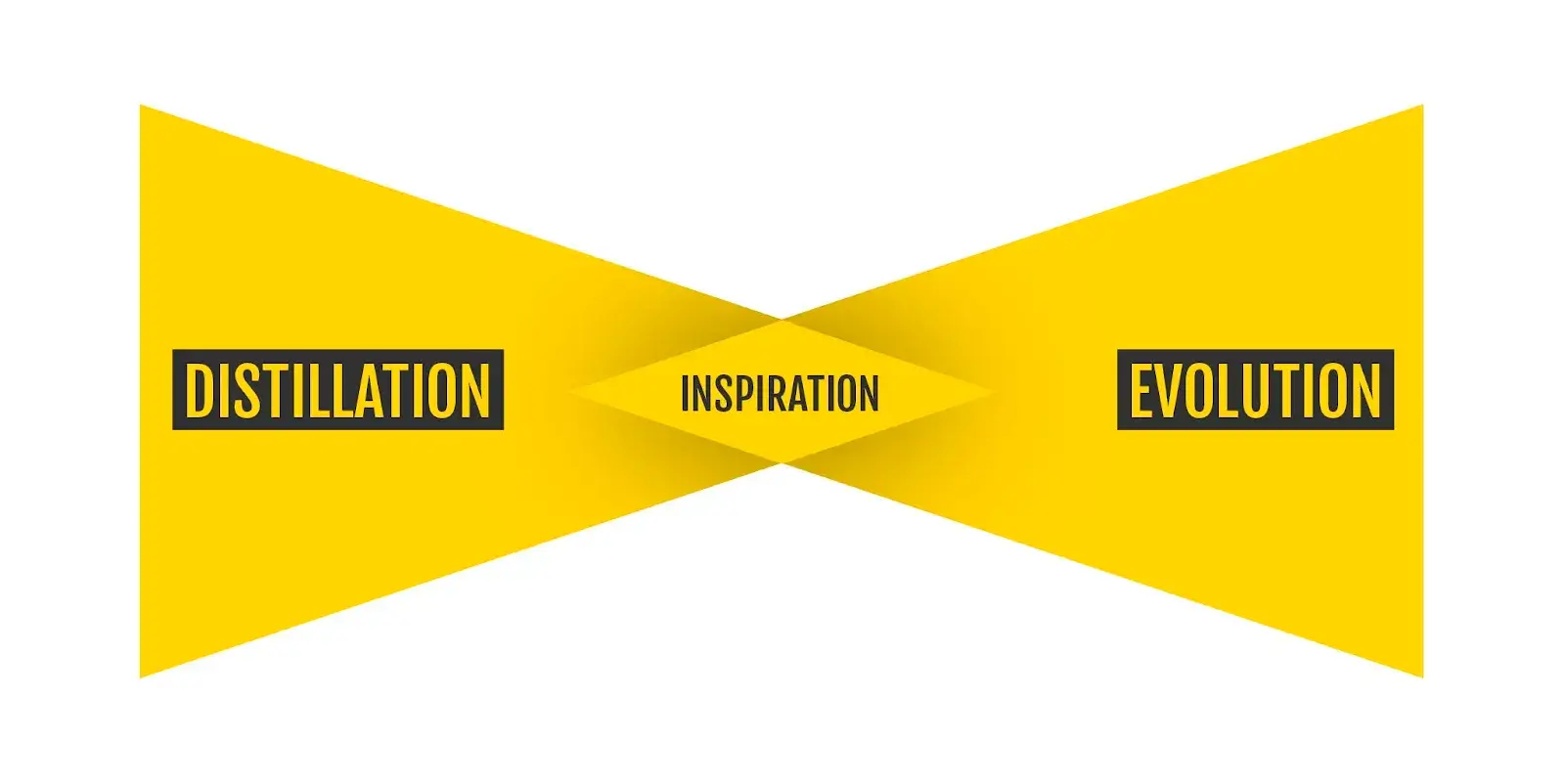
TIP: For additional inspiration, you can follow Mobile Ad Eaters, a short, bi-weekly video series that aims to show the best performing and most creative video ads on mobile.
#4. Build a Creative Strategy
- Create a visually consistent user experience across all creatives
- Set the app/game’s creative strategy by outlining a set of rules and directions to be followed for all creative production
- Determine the key messages that the creatives will be based on
The goal of this ACE Framework stage is to:
Consistent User Experience
One of the first things to think about is how the user experiences your product from when they click on an ad, to when they see the store listing in the store, to when they decide to download and start the onboarding process.
The bottom line is that users will stick around longer if they have a consistent user experience journey. Please see the example below:
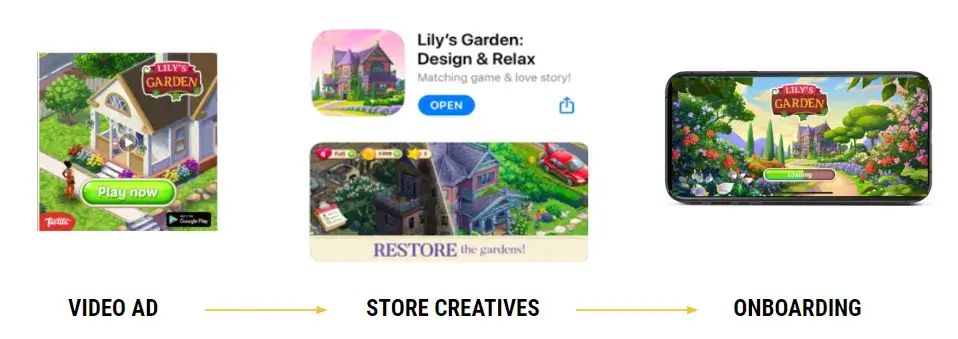
In this case, the house is the key visual for Lily’s Garden, and you can see it is present in each step of the user journey. Colors, style and overall mood is the same from the ad to the first time user onboarding. Such consistency helps with retention, which subsequently leads to better monetization and higher revenues.
CONSIDER: You just watched a cool video ad about a meditation app so you click on it and it takes you to the store listings page. This page has creatives that don’t relate to the ad (visuals or even the copy are completely different).You immediately feel disconnected from what you initially saw and you have an urge to leave.
Creative Canvas – Positioning, Visual Style
The next step in the Creative Strategy phase is to hunker down and fill out the Creative Canvas for your app/game – this will be the blueprint for all creatives going forward. For the canvas you will need to determine what motivates your users/players, what visuals relate to these motivators, and what the USP is (which you will already have handy!).
Take a look at this Canvas below. This is what you’ll be filling out.
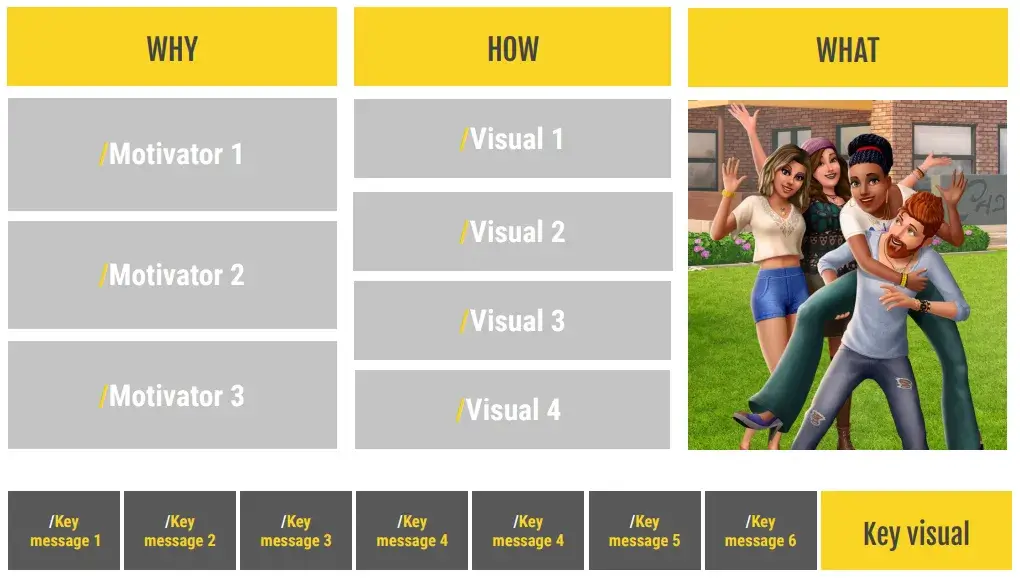
Motivators: If you are a game developer, use the GameRefinery or Quantic Foundry online questionnaires to help you discover your gamer motivation profile so you can fill out the 3 motivators in the canvas above (e.g. player motivator for Lily’s garden could be: self expression).
Visuals: You will then need to determine 4 (or more) different visuals that you will use in your creatives which relate to the motivators and list them here (e.g. motivator: self expression, visual: decoration selection UI to emphasize that you can decorate your house in your unique style).
What: Your USP should go here, and the image below should be the Key Visual that you select for your product (e.g. for Lily’s Garden it was the house). The Key Visual should be directly related to the USP.
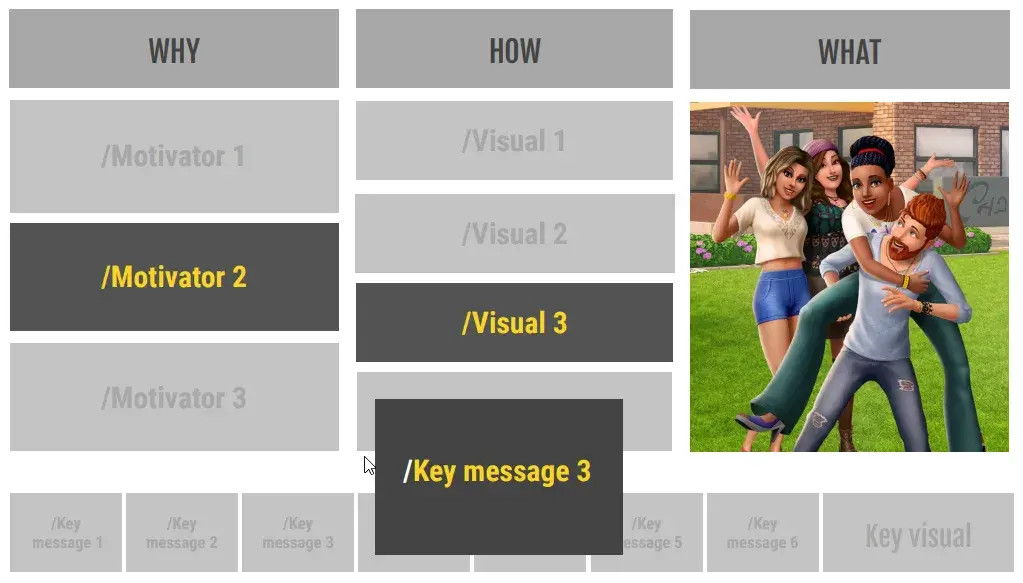
Once you have these different elements filled in, you can start combining the motivators with the visuals to determine your key messages. These key messages can then be used for your Ad Creatives concepts, screenshots, icons and other creative elements.
Voila! You have set a creative strategy for your app/game.
#5. Produce Concepts Based On The Strategy
The goal of this ACE Framework stage is to:
- Develop ad concepts following the parameters laid out in the brief and creative strategy
- Create a detailed storyboard so that there is less confusion during production
Concept Development
Now that you have your strategy, you can use that as a blueprint for your concepts. For instance, if you determined that one of your key messages for your game was:
“Fashion is your obsession, you have a great sense for style and you’d love to design clothes or home interiors for a living when you become an adult.”
Then you may create an ad concept around:
“Decorate your dream home!”
Which would show a dream house in a beautiful location and UI options that allow you to decorate different parts of the house with beautiful items.
Storyboard
Now that you have some concepts in mind, the next step is to put them into a storyboard. Take the storyboard seriously (you can also check a post post Best Practices for Mobile Ad Creatives Production where the power of storyboard is explained). It is an extremely important document, especially for more complex ads. Keep in mind though, that for smaller projects, a detailed storyboard could be overkill.
The general rule of thumb for concept and storyboard creation is that 1/3 of your time should be spent on the storyboard and 2/3 on production. This means that for a video that will take two days to produce, you would spend about 5-6 hours to come up with a concept and storyboard.
Be as clear and detailed as possible to avoid questions or ambiguity in your storyboard. Include visual references or inspirational videos – they can greatly help the motion designer (especially remote ones) understand your vision.
Example: Here is a small section of a storyboard we created. You can see the final video here.
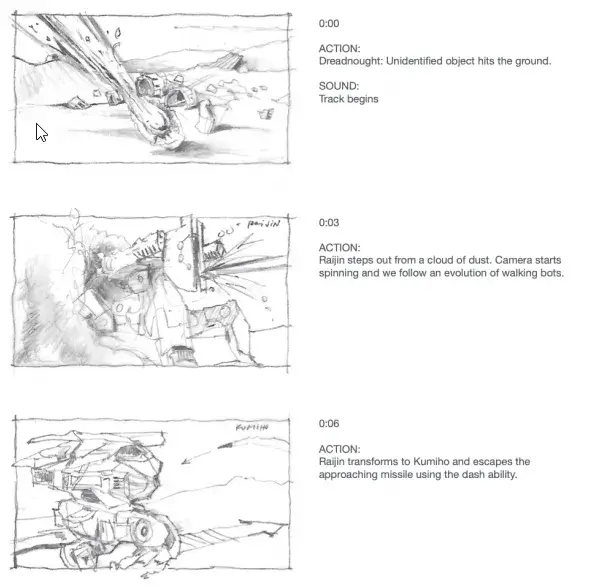
You’ll notice that the same portion of the final video is extremely close to the storyboard. The idea-maker knew exactly what they wanted – and they got it!
Polishing Your Video
Keep in mind that spending time polishing a video ad before you know it is going to perform well can be a waste of time. We’ve seen ads with appalling production quality that still perform well. Wait until you find out that your ad is performing well before you invest the extra time to polish it.
More tips on how to make a great mobile video ad can be found in the fifth part of the Mobile Marketing Creative Series.
#6. Test Your Ads and Iterate Best Performers
The goal of this ACE Framework stage is to:
- Test your ad creatives
- Determine which ads are worth iterating (discover best performing ads)
- Collect insights from variant testing to use in the next batch of creatives
Testing is an integral part of UA and the ad creatives process. Without a testing plan, you are shooting in the dark with your ads and discarding important insights which could help you bring in a lot more users if applied to new concepts.
Running A Test
If you are just starting out with ad creatives, then be prepared to have a lot of videos that may not perform very well. Generally we see about 1 in every 10 to 20 new creatives overperform your top creatives. This simply means that you should be prepared to test a lot of new creatives at the start. You will need at least 5 to 10 concepts for a new app. Don’t get discouraged if you are struggling to find a successful ad – it’s really hard to know what your users want.
Once you discover a creative that is performing well, it’s time to analyze why you think that is. You should break the video down into parts so that you can iterate (create variants) of the different parts in order to further discover what elements of the video are making it perform so well. This is illustrated in the diagram below.
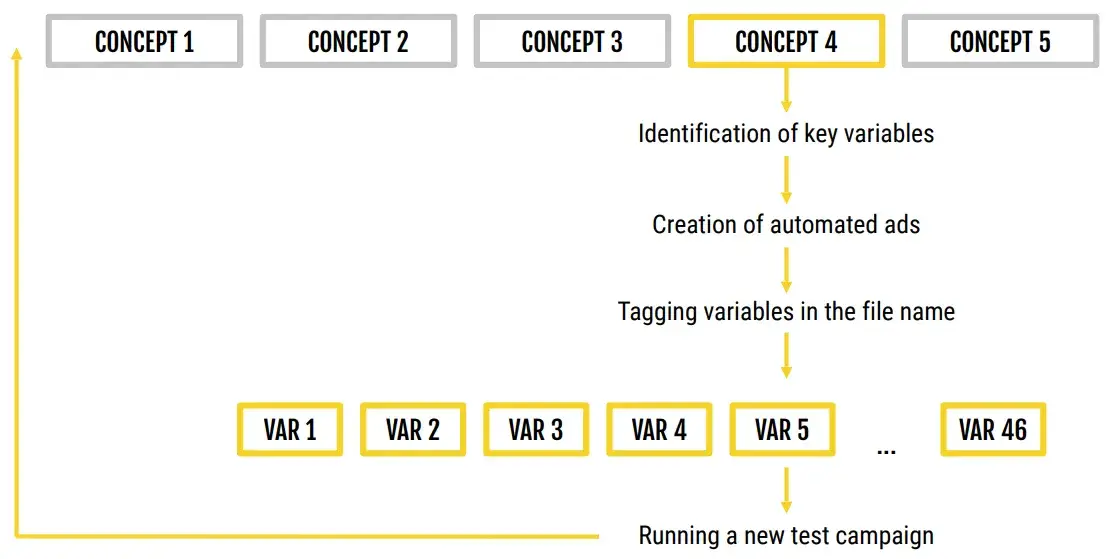
Collecting Insights
When you create all of your variants and test them, you will start to see which variables are the strongest. E.g.: If you notice the variant with the same packshot as the best performer is winning (but all other elements in the variant have been changed), then your packshot is probably worth sticking to in new creatives.
Automation
There can be plenty of variants created from a best performer, so you may want to consider preparing the video for automation (check details about the ad mobile creatives automation). This can make the iteration process faster by helping you to swap out a ton of variables at once in order to quickly create many new exports.
If you’d like to see how this type of automation works, check out this video.
Summary of Take-Aways
Once you’ve run your test with the variants you should be able to determine which variables you should focus on for new creatives. In a nutshell: use the data to your advantage by creating smarter ads based on your findings of what elements from the best performing video is making it perform so well.
ACE Framework Conclusions
You’ve made it! Now you’re well informed about the Ad Creatives Execution (ACE) Framework and how to use it. We hope this post has helped provide you with some interesting insights into the world of smart mobile ad production.
When we talk about processes in general, inherently we feel that we should be able to finalize a process document, check it off our list of to-do’s, and then move on to our next task. Think again. A process is a living thing and depending on your industry, it may require your constant attention. You should always be revisiting your process; high-fiving when it works, and improving it when it doesn’t.
In the case of mobile ad creatives, it is especially important to be adapting processes quickly. The industry is rapidly evolving so you must evolve with it. Be sure to monitor your process and iterate on it – similar to what you would do with your ad creatives!
Bonus Videos
Watch the recording of a ACE Framework webinar with hosts Renata from Apptica and Tina and Peter from AppAgent. Explore the most comprehensive approach to producing ad creatives and learn how to avoid the common pitfalls on every stage of this process from all speakers.
💡 Get inspired by Mobile Ad Eaters, a 7 min summary of the best performing as well as the most creative ads for mobile apps and games that have been aired recently.