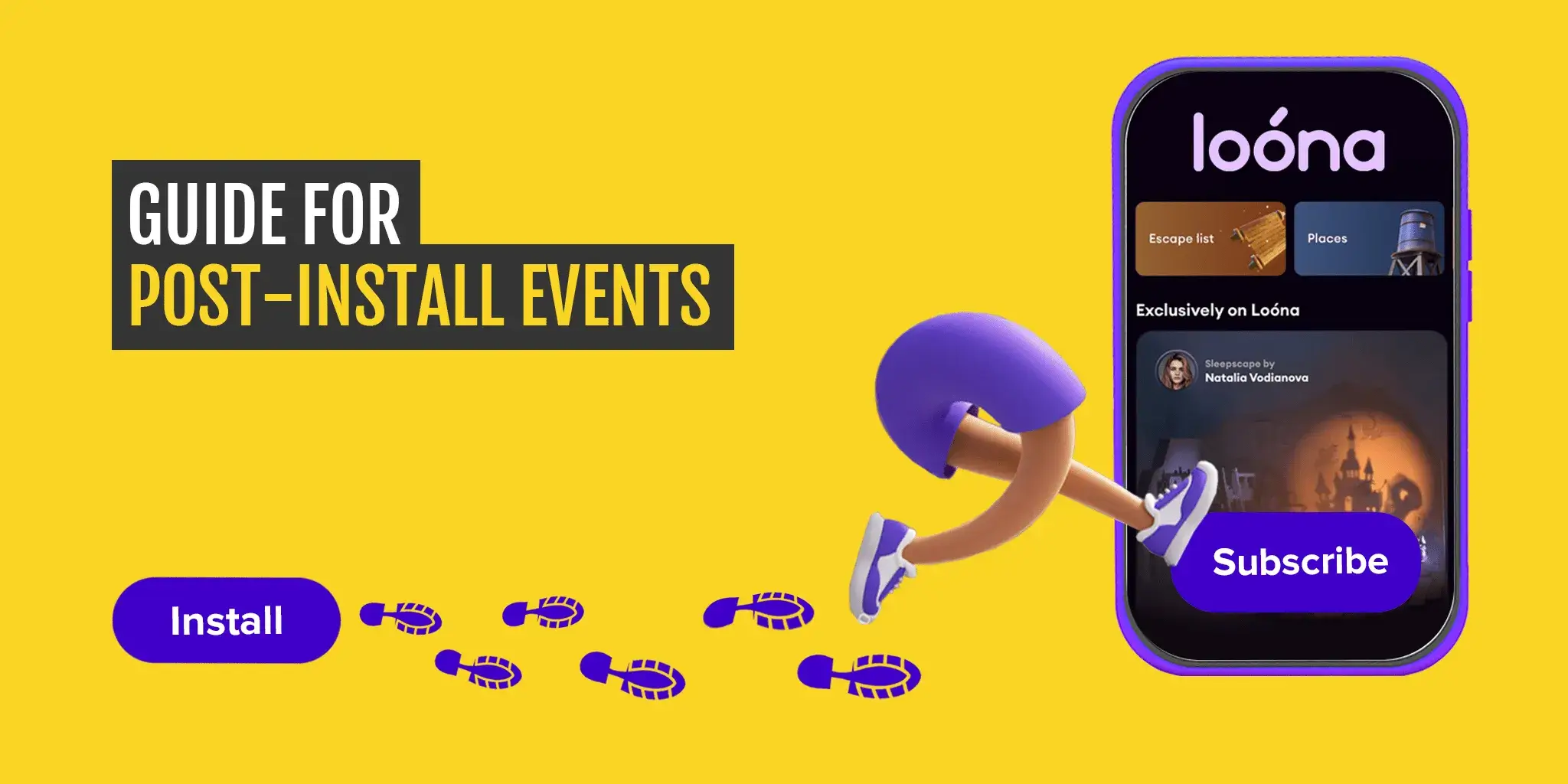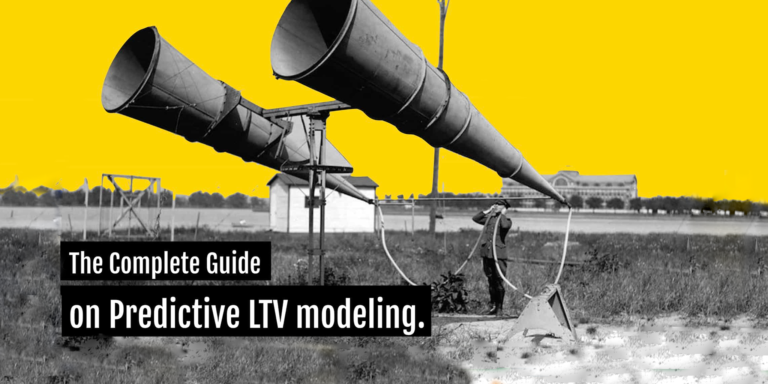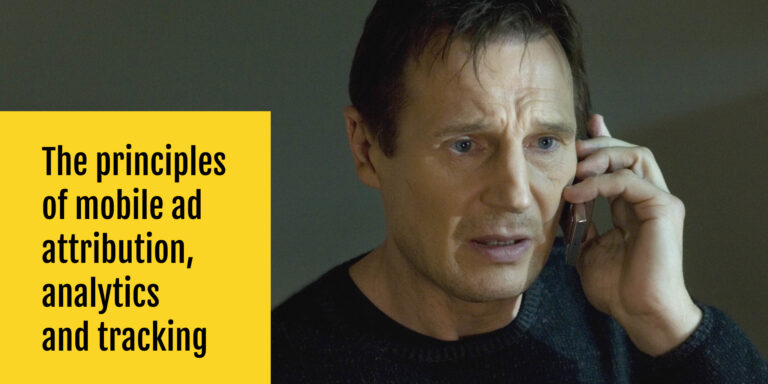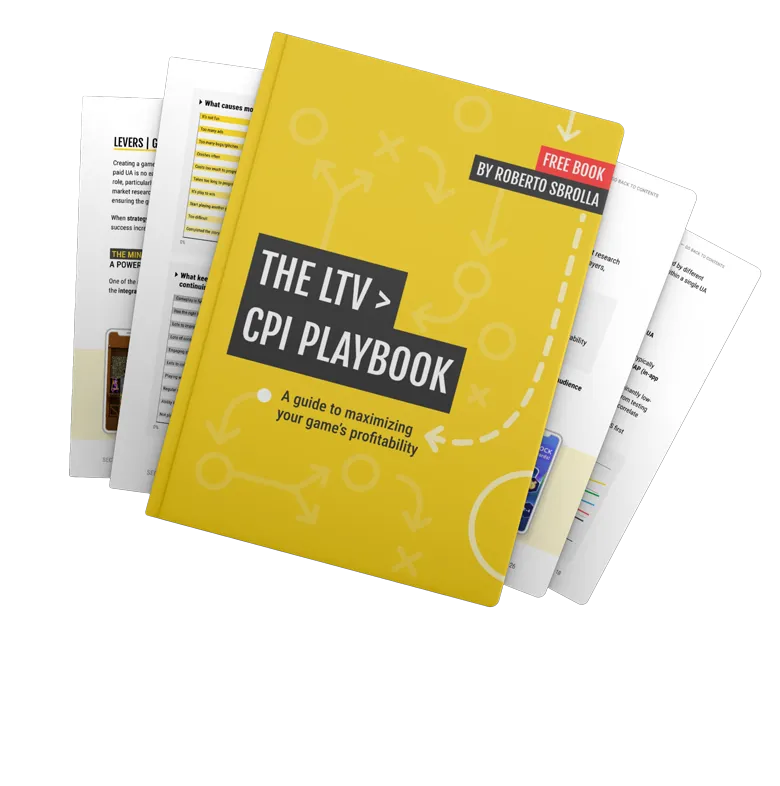Today, mobile marketers must look beyond the installation of their app or game to find a new currency through which to analyze and optimize mobile app marketing. Post-install events play a crucial role in this process.
What is a Post-Install Event?
A post-install event is any event or action taken by the user after they have downloaded an app. A post-install event can be an app start, registration, usage metrics such as time spent or pages viewed, achievement or level, app content views, adding items to cart, and making in-app purchases.
Facebook provides an excellent example of how they use post-install events in a process they call App Event Optimization (AEO):
“Say you want to run a campaign to get people to download a new gaming app, and you also want to make sure the people who downloaded the app are those who actually play the game.
Using App Event Optimization (AEO), you would be able to optimize your ads for an app event such as Achieve Level. That means your ads would be shown to people who may be more likely to download your app and also achieve a new level within the game. Or another option is that you can optimize for in-app purchases using the ‘Purchase app’ event in AEO.”
The Difference Between a “Post-Install” Event and a “Post-Back”
Often these terms are used interchangeably, but there are some essential differences:
| Difference explanation | Description | Example |
| Post-back | Events that get sent back to the ad networks. It can be an install event. | Purchase events the ad network can optimize for. |
| Post-install | Events that happen after the user has installed the app. It can’t be the install event. Don’t always have to be post-back that is sent back to an ad network. | A cancel subscription event you want to track, but you don’t send it back to ad networks to optimize towards this event. |
When are Post-Backs Important?
Post-backs are important when running efficient paid user acquisition campaigns and maximizing the return on investment.
To achieve this, you must tell the ad network what type of users you want to reach. You do this by specifying post-backs. For example, if you want more users who start a trial, you set this event as a post-back, so the ad network can optimize for it.
Post-back events can be set up within the ad network’s own SDK or through an attribution provider (such as mobile measurement partners such as Adjust, Appsflyer, Branch, Kochava, or Singular).
How to Define the Best Post-Back Events?
To identify and optimize post-back events, you need three things:
- Value: Events must be focused and fired on valuable users. For example, users that start a trial or a user that makes a purchase.
- Timeliness: When doing paid user acquisition, you need to know whether your campaign is acquiring the right users at the right time. For example, you run user acquisition for a subscription app with a four-week free trial. Selecting this as a post-install event makes no sense, as the results you receive will be too late. The lesson? Don’t spend all your budget while waiting four weeks to understand whether your campaign was successful or not.
- Volume: You need to ensure enough users can reach the event in the funnel, so the ad network receives enough events to optimize for.
The optimal post-install event is completed by 15-20% of users on their first day using the app. This is an agreed ‘sweet spot’ for both Facebook and Google’s algorithms.
The post-back events you select will also depend on the age and maturity of the app.
When an app has recently launched, and data is limited, using a little common sense is the best strategy for selecting suitable events. For example, a new app, with no in-app purchases yet, would like to build its user base. In this case, a post-back event as “onboarding_finished” or “first_level_completed” would be suitable, as you can optimize for users who install the app and those who use it.
For a more mature app, you should perform a correlation analysis to identify the best post-back events. For example, when a subscription app with a 14-day trial is doing user acquisition activities, you can’t wait 14 days to post-back a conversion event.
We know the optimal post-back event happens on the first day, so we need to identify an event that predicts whether a user is more likely to subscribe. You can only do this analysis when historical data is available.
You can read more on the prediction analysis in a recent article, including a useful case study.
When you optimize for a specific event, the ad network analyzes the users who have previously sent this event and sends you the same type of users.
How does a Post-Back work?
When sending a post-install event back to the ad network (a post-back) the ad network knows a lot about the user who completed that event. They not only have detailed demographic data, but also behavioral and interest data.
Implementing Post-Install Events for a New Mobile App or Game
When an app has recently launched and doesn’t have functioning analytics, it can be beneficial to set both post-install events used for post-backs and events for onboarding and other events that might be useful to track.
In this case, the attribution tool can also provide simple analytics, as these events are available at a user level.
Once events for the onboarding funnel have been set up, a simple funnel analysis can be performed inside the attribution provider’s platform by checking the number of unique users that had the first event in the funnel, the second event in the funnel, third, etc. By doing so, you can identify the dropoff at each step in the process.
How Long does it take to Implement Post-Install Events?
The answer is: it all depends on the complexity of the app. A more complex app might contain multiple ways a user can be valuable.
For a simple app, you can define a good set of post-install events in a couple of hours. The post-install events should capture the main functionalities of the app.
However, the analysis of the best post-back event can take much longer than that, depending on the amount of data and tracked events.
Below you find an example of what a post-install event document looks like. There is a column describing the section, the name of the event, the description of when the event is triggered, a column for notes, and tick boxes for the implementation and testing of the post-install event.
Implementation of Post-Install Events into an App Code
Event tracking should be set up in the software development kit (SDK) of your attribution provider. It’s a piece of code provided by the attribution provider that runs alongside the app.
When your developers have successfully implemented the attribution SDK, adding post-install events is relatively straightforward, taking less than a day to complete.
The code to implement events will depend on which attribution provider you use.
Adjust Android code snippet example:
AdjustEvent adjustEvent = new AdjustEvent("abc123");
adjustEvent.addPartnerParameter("key", "value");
adjustEvent.addPartnerParameter("foo", "bar");
Adjust.trackEvent(adjustEvent);Appsflyer Android code snippet example:
public static void logEvent(Context context, String eventName, Map eventValues)These code snippets can be added in various places, such as the code for a button. Then, each time a user presses that button, the event is tracked.
You must be careful when implementing the revenue event in an app that offers in-app purchases or paid subscriptions. Either all revenue should be logged in USD, or the currency should be specified in the code as a parameter. You can learn how to do this in the documentation produced by your attribution provider:
Testing the Implementation of Post-Install Events
The basic verification of a proper implementation should be done by developers. However, the actual sanity check can only be done when there is traffic within an app.
As post-install events are structured as a funnel, a reasonable number of users are needed to clarify whether events fire in the right order. Depending on the number of events, 100 users per 10 events should be sufficient to see the effect of users dropping off in the funnel.