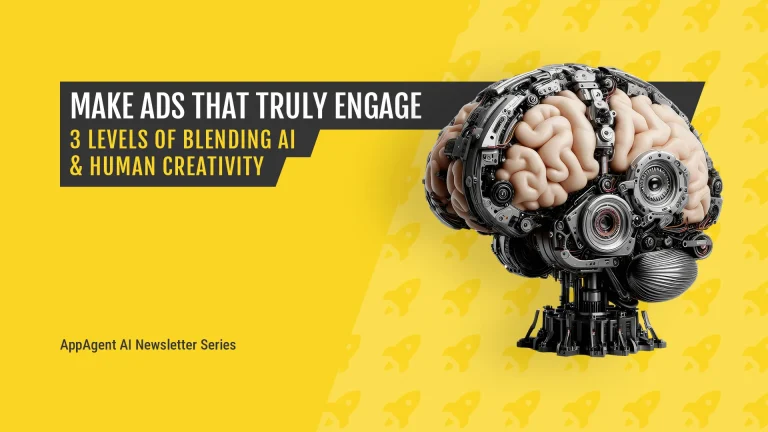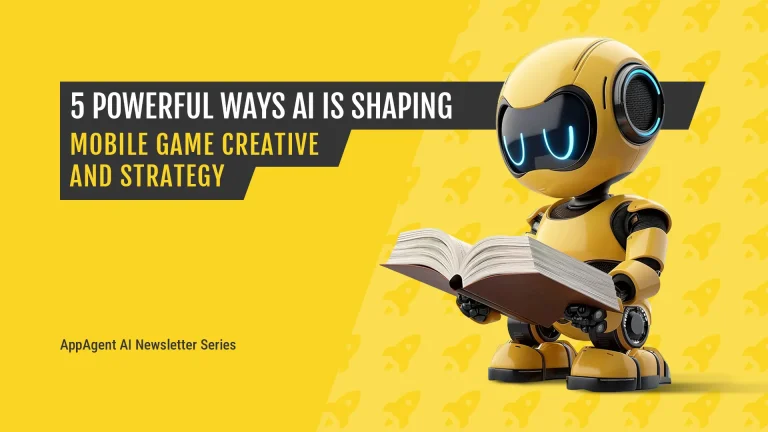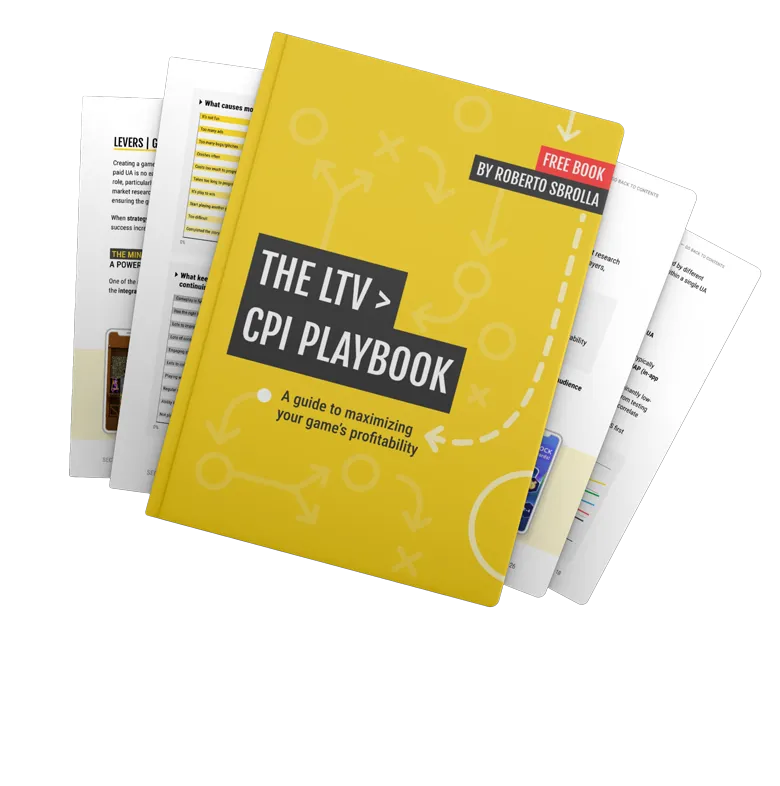This is part ten of the Mobile Marketing Creatives Series where you will learn how to iterate mobile video ads. In ten episodes, we aim to provide insight and inspiration on creating thumb-stopping visuals to promote your app.
Download the Mobile Ad Creatives eBook today to read the other nine parts of this series. The comprehensive guide includes ten core topics condensed into a practical blueprint with examples from AppAgent’s Creative Team.
In this article, you will learn:
- How to get started with ad iterations effectively.
- The concept of advanced creative testing.
- How to streamline your work through the Mobile Ad Iterations Loop.
Embracing Creative Experimentation
One reason I left the advertising world was the “hit-or-miss” approach to campaign ideas. It often felt like a guessing game – investing months of work and millions of dollars without knowing how consumers would respond to the ads.
In the world of mobile marketing, it’s in our nature to try out different creative ideas rather than pouring all our resources into one approach. This helps to lower the risks and boosts the chances of finding at least one ad that really connects with the audience.
Creative experimentation not only makes marketers more skilled but also lays the foundation for long-term success. By learning from what works and what doesn’t, we can develop specific strategies that suit each brand’s unique needs over time.
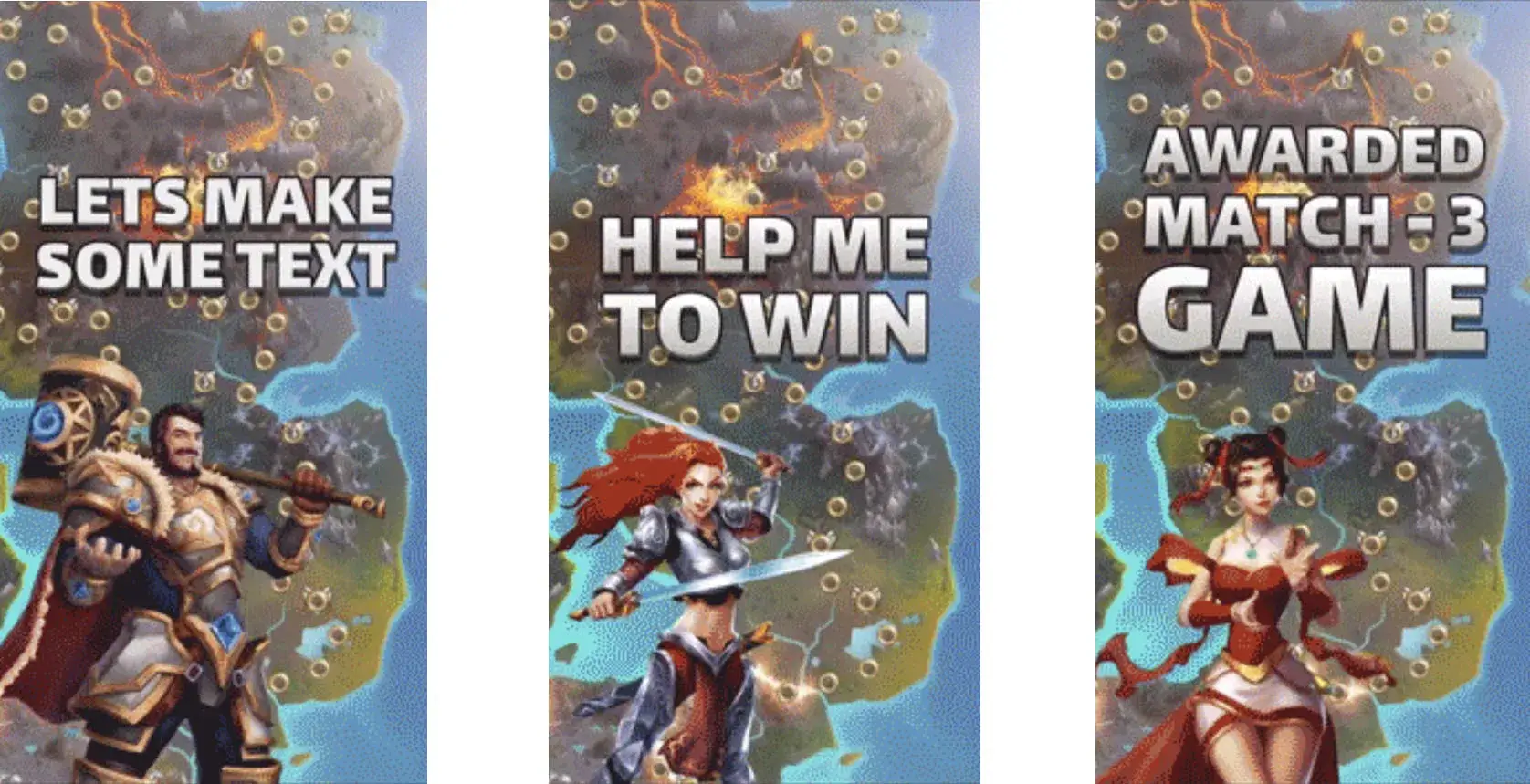
The goal of this final part of the Creative Series is to provide you with a framework on how to iterate mobile video ads in order to fight creative fatigue.
How to Iterate Mobile Video Ads?
The creative production lifecycle should focus on four categories of ads:
- New ad creative concepts
- Iterations of winning ads
- Iterations of promising ads
- New formats of winning variations
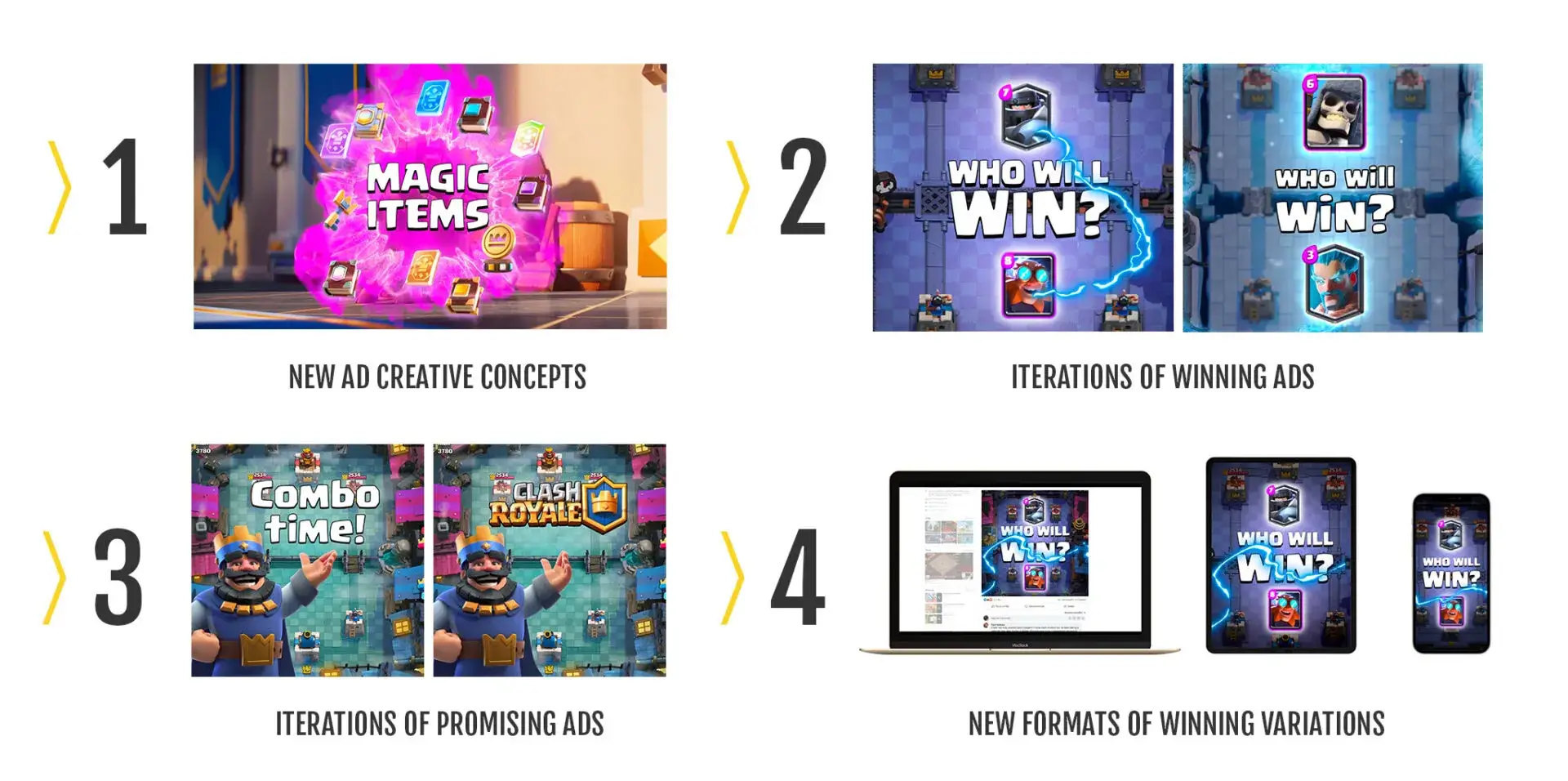
1. New Ad Creative Concepts
Begin your paid user acquisition campaigns by focusing on testing the main themes. Saikala Sultanova, VP of Growth at DREST and formerly at Product Madness, explains the process:
“Select 2-3 main themes with 3 different creatives for each. With this set-up, you’re looking for 1 or 2 winners.”
But how can you figure out these main themes? What are the best versions to try?
Take a look at what successful competitors are doing!
Analyzing what others are doing can help you develop your own creative findings later on. Alexei Oksanchenko, Head of Video Production at Gismart, explains why:
“There are lots of products that already tested a variety of concepts — you will save your time, budgets, and creative resources if you get inspired.”
Simon Lejeune, on the other hand, takes a more unorthodox approach: empowering everyone to come up with their wildest ideas. As he was one of the driving forces behind Hopper’s massive growth, it’s a strategy worth considering for internal marketing teams:
“I find that shipping a ton of creatives, right when the ideas come to you, creates a happy mess of results and lets the truly best ideas bubble up. Then, after 1-2 months, dissect the results, slice and dice every dimension, clean up the mess and restart fresh campaigns with your top 2-3 ideas and a couple of variations. And let it compete with the old, messy campaign, which should slowly decay.”
2. Iterations of Winning Ads
Once you’ve pinpointed your successful concepts, the aim is to expand upon them. Create different versions of these ideas and use them consistently over a longer duration to make the most of your paid user acquisition efforts. We’ll outline the steps for this process in the upcoming sections of the article.
Keep in mind that iterations aren’t only about technicalities; often, you should also iterate concepts. Alexei Oksachenko adds his approach:
“Well-performing Facebook and Google creatives usually perform worse in the other channels. Therefore, you need to vary the concept for other channels in order to achieve maximum performance.”
When you’ve developed a winning concept and achieved a decent number of installs, it’s time to label important components of your ad within your marketing analytics. These labels may include specific gameplay aspects, 3D effects, animation, etc.
These labels form a part of your campaign naming system and are interpreted by straightforward scripts in tools like Data Studio and Looker, as well as dedicated marketing analytics platforms like Singular and Appsumer.
Tagging elements will help you move on to advanced testing after you’ve collected the data from several winning ad creatives.
Automation is also effective at this stage of creative development production. To streamline production, you must build a solid library of elements that can be easily swapped within your master ad concept.
What is advanced creative testing?
You may learn that a specific hero in the ad converts better than another, that a particular game element engages viewers more, or that an ad that focuses on gameplay always outperforms an ad with less gameplay.
3. Iteration of Promising Ads
Statistics indicate that typically, only one successful creative emerges from a pool of 10 to 20 tests. At AppAgent, we firmly believe in affording distinctive and promising concepts a second opportunity. Oliver Kern, Chief Commercial Officer at Lockwood Publishing, aligns with our approach:
“If you’ve come up with a great concept and IPMs show nobody’s interested in that concept in the first run, give it at least one more try. Do not immediately discard it and create other iterations instead.”
Any changes to a promising concept should focus on fundamentals where there is the potential to catch the viewer’s attention before their interest decays. This could be the opening sequence or order of scenes.
Alexei Oksachenko, who worked at Ardor and Triple Dot Studios as Creative Operations Manager before joining Gismart in 2022, shares his perspective:
“Always be ready to kill your favorite concept. It must be either close to your KPIs, or better you trust numbers and just move on with another one.”
The Mobile Ad Iteration Loop
There’s no simple answer to the question: “What should I iterate in mobile video ads?”
At AppAgent, we recognized that we were missing a framework to guide the internal iteration process, so we created the Mobile Ad Iterations Loop – a framework that originated from the App Store A/B testing loop introduced in Part 6 of the Mobile Marketing Creative Series.
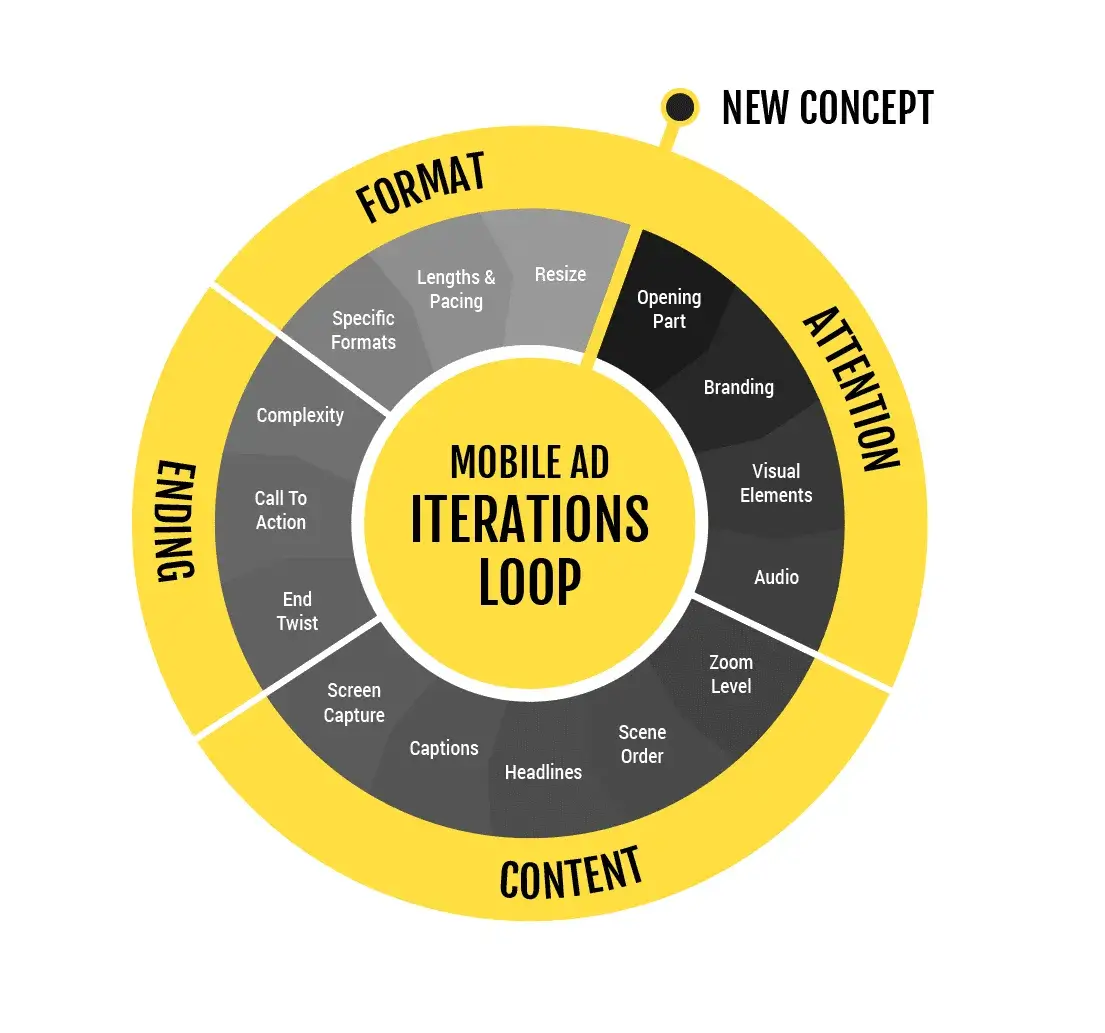
The cycle starts with the attention-grabbing opening part of an ad – potentially the most impactful step any marketer can take to extend an ad’s creative lifetime and reach new audiences.
Then, the content stage outlines what can be iterated in the middle of an ad, where the app is shown in use, and where gameplay is presented.
The ending of an ad (or the “download now” part) is usually a low-effort iteration worth doing, as it could be a quick-win for incremental performance.
Formats are more of a technical area. It’s easy to reformat ads, a process that can unlock new audiences and new placements within ad networks.
Consider that not every step of the process will always make sense for every app and ad. For example, branding probably won’t move the needle for a new game whose success is measured by the increase in click-through rate.
The goal of the framework is to provide inspiration and guidance on what to iterate in mobile video ads before every winning concept is fully exhausted.
Attention
- Opening – The same video with different scenes in the first five seconds can yield dramatically different results.
- Branding – If you’re establishing a brand, try using either a product/game logo or the logo of the publisher.
- Visual Elements – Integrate visual components like guiding hands, visual prompts, highlighted segments, and displays of interactions. Employ techniques like adjusting focus through blurring or gray overlays to emphasize or de-emphasize specific areas.
- Audio – While most video ads play without sound, platforms like Stories, Reels, and ads within rewarded video networks can effectively employ sounds and music to capture attention.
Content
- Zoom Level – Enlarge elements and employ close-up shots to enhance clarity and present a more simplified visual.
- Scene Order – Rearrange the order of scenes, even if it doesn’t make narrative sense. User engagement often stems from instinctive reactions rather than purely rational understanding.
- Headlines – Iterate ad copy, use labels, add emojis next to the text, etc.
- Captions – Include a transcript of spoken content to convey messages in the absence of sound.
- Screen Capture – Showcase gameplay or the app in use; use special effects or magnify key facets of the user interface to to guide attention, or highlight game progression and pivotal choices.
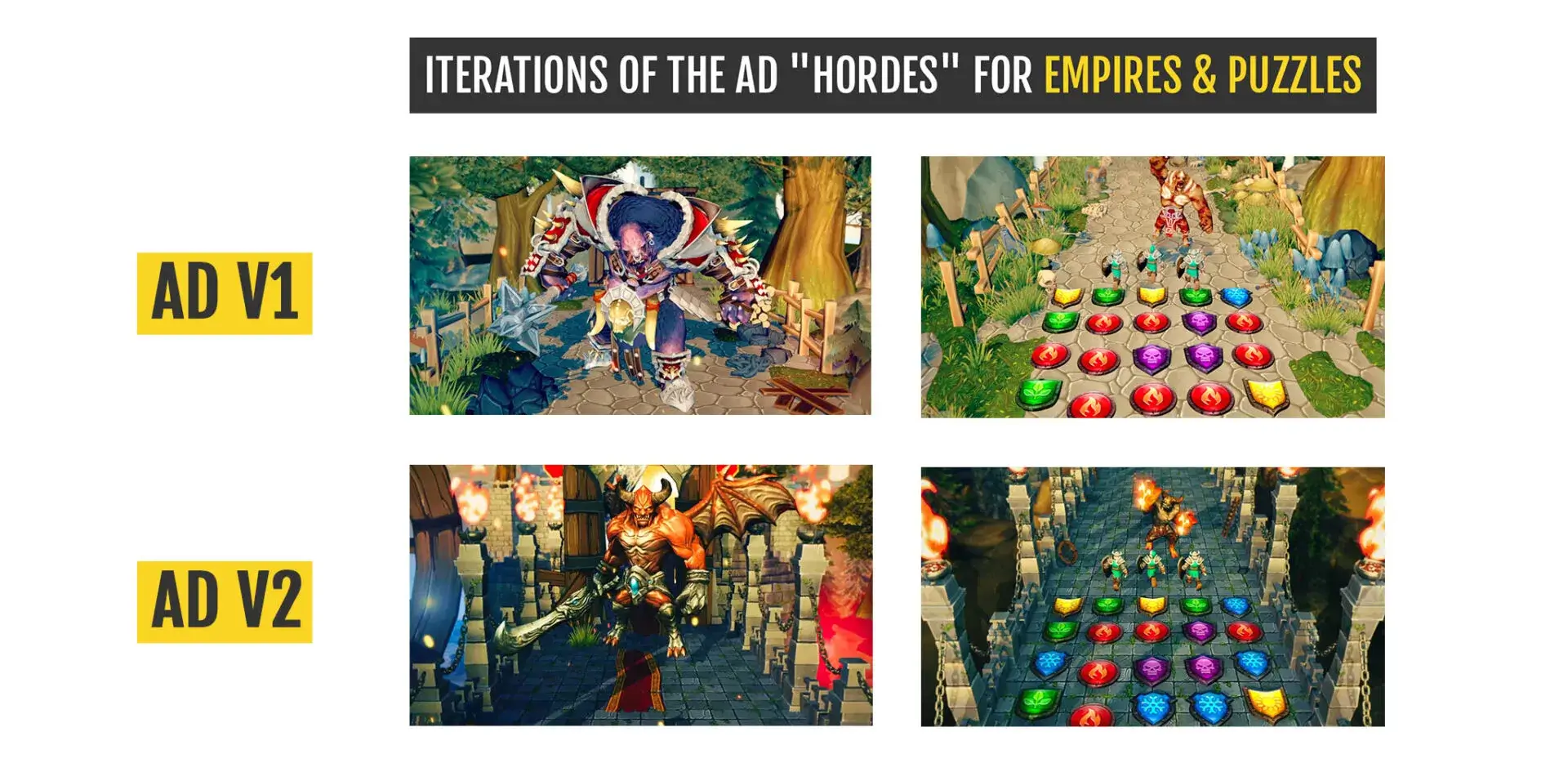
Ending
- End Twist – Experiment with different story endings and connections to the end card. Test endings that showcase a win or fail, open-ended concepts, or choices to be made.
- Call to Action – Prompt engagement through distinct headlines or action buttons on the end card. Modify or eliminate store badges accordingly.
- Complexity – Weigh the options between simpler and more intricate end cards. Consider the inclusion of elements like search fields, favorite characters, and apps presented within a device frame.
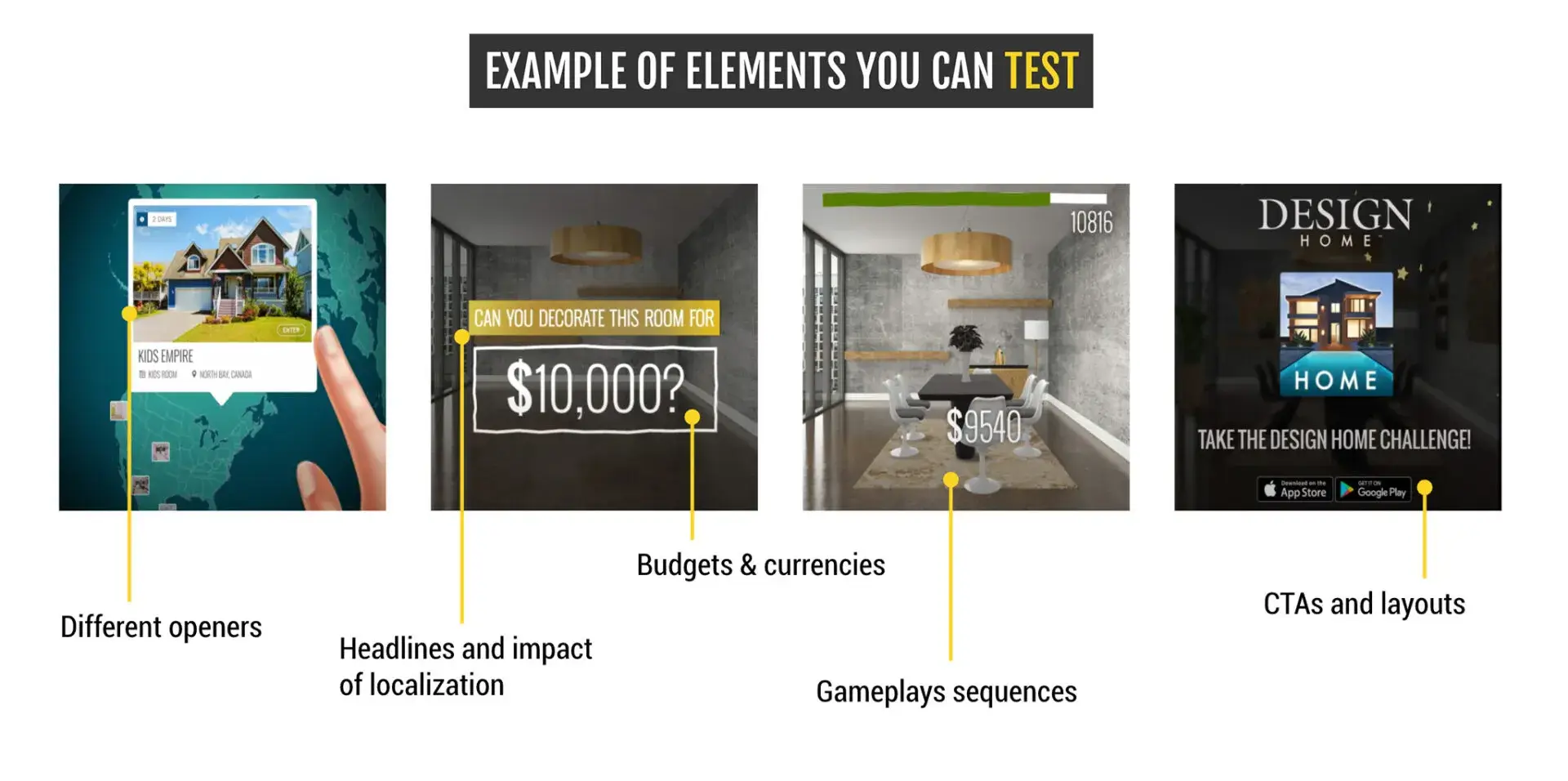
Format
- Specific Formats – Employ visually cohesive components designed for Stories or intentionally incorporate TikTok branded elements for Facebook Reels.
- Lengths & Pacing – Evaluate the benefits of ultra-short ads (around 7 seconds, particularly effective on Facebook) versus longer formats (which might tap into a fresh audience on Google Ads). The same video, when sped up (2x) or slowed down (0.7x), can yield surprising results.
- Resize – Consider different screen orientations that might better seize viewers’ attention. Exploring fresh formats also opens doors to novel ad placements within various networks.
4 New Formats of Winning Variations
Every winning creative should be created in multiple versions for easy exporting. Below are the four essential dimensions used for formatting video ad creatives:
- Different lengths: Typically, this includes short edits of between 6-10 and 10-15 seconds. If you are spending on Google, it also makes sense to test ads over 30 seconds in length.
- Orientations: The most frequently used formats are 16:9, 9:16, 4:3, and 1:1.
- Export formats: Each ad network has specific requirements.
- Localizations: Depending on the platform, you can localize headlines and even the content of the app/game in the video ad.
The Mobile Video Ads Specifications Cheat Sheet
Download the detailed Mobile Video Ads Specifications cheat sheet for free. This resource is essential when you’re preparing multiple versions of creatives for different channels.
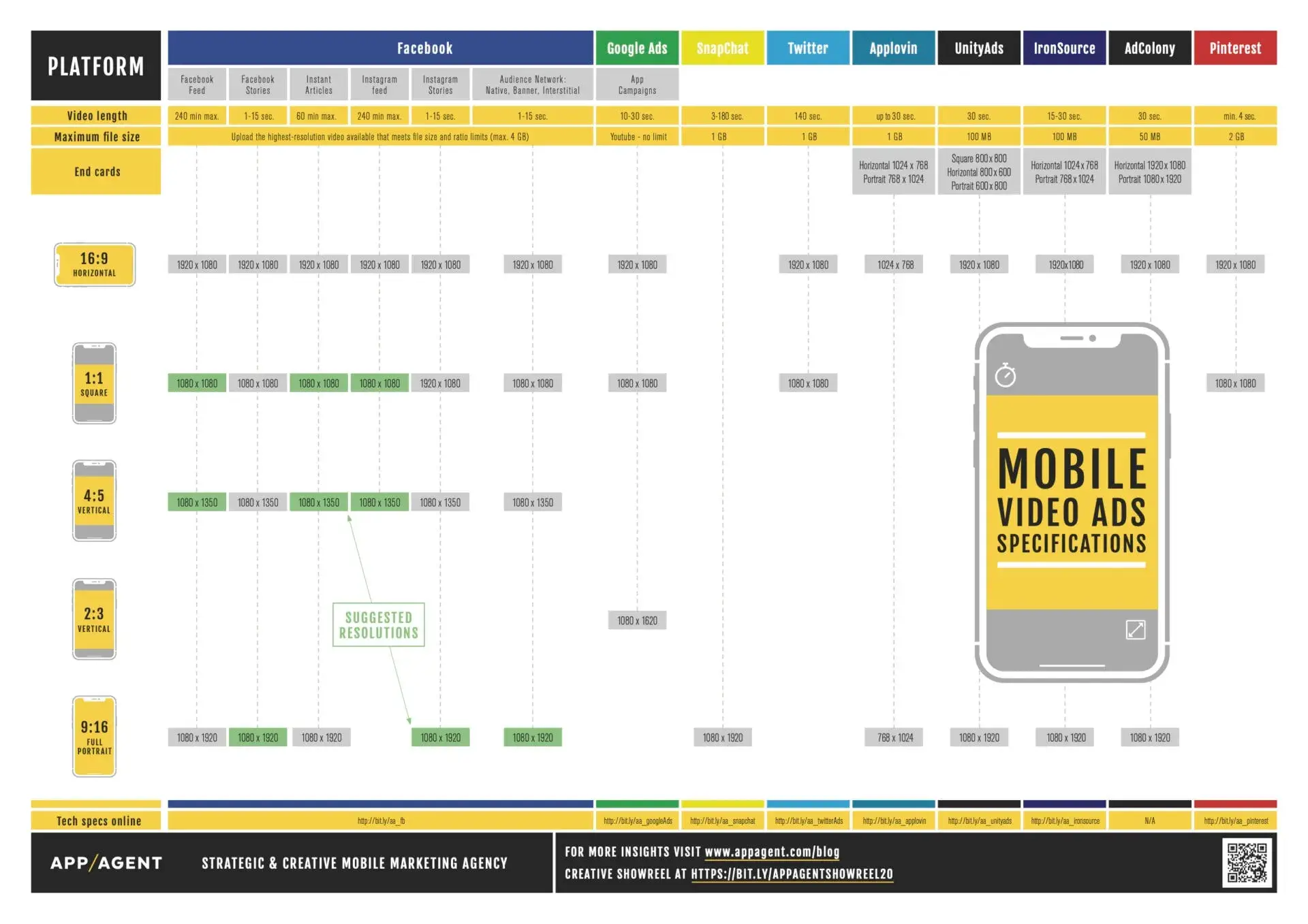
Final Thoughts
Even the most creative people and teams will run out of brand new ideas. New concepts take a hell of a lot of time to develop and only a very few become winning creatives. Therefore, creative iterations are critically important for your business.
Your creative production pipeline of new video ads should focus on new ads, iterations of winners, and promising ads – as well as producing necessary formats and localizations.
To iterate mobile video ads effectively and cover all possible angles, you can download the new Mobile Ad Iterations Loop. Follow the loop clockwise from the new concept, and don’t stop until you squeeze the maximum impact and results from your best-performing ad creative.
Wrapping up the mobile marketing creative series
We’ve come to the end of the Creative Series, our in-depth guide on how to create effective new video ads for your mobile apps or games. We hope you’ve found it informative and that it has helped inspire you to develop more creative approaches to your ads.
If you’ve enjoyed the Mobile Creative Series, you won’t want to miss our new Mobile Growth Series.
The new series will answer burning questions, such as how to develop a solid growth model, how a media plan can help increase the effectiveness of your user acquisition, how not to lose money on wrong experiments, what a growth scorecard is, and much more.
Sign-up for our newsletter today and you’ll never miss an installment.
Mobile Ad Creatives eBook
How to Design Ads and App Store Creatives
A comprehensive guide to designing thumb-stopping visuals that will grow your user base and revenue.